Nov 20, 2025
 8817
8817
How to Access MyCougar Health Portal
1. Sign into home.apu.edu

2. Navigate to "MyCougar Health"
This can be found in the menu on the left hand side of your screen.
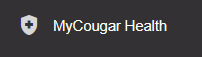
3. Use the menu to upload any necessary Records
Health Insurance
Need assistance uploading Health Insurance information? Please visit Student Health Center Website
Questions
If you have any further questions please contact the Student Health Center :
Email: [email protected] Phone: (626) 815-2100
Hours:
Monday–Friday, 9 a.m.-4:30 p.m. for telehealth and in-person appointments
Closed weekends and some holidays.
Make an appointment online



